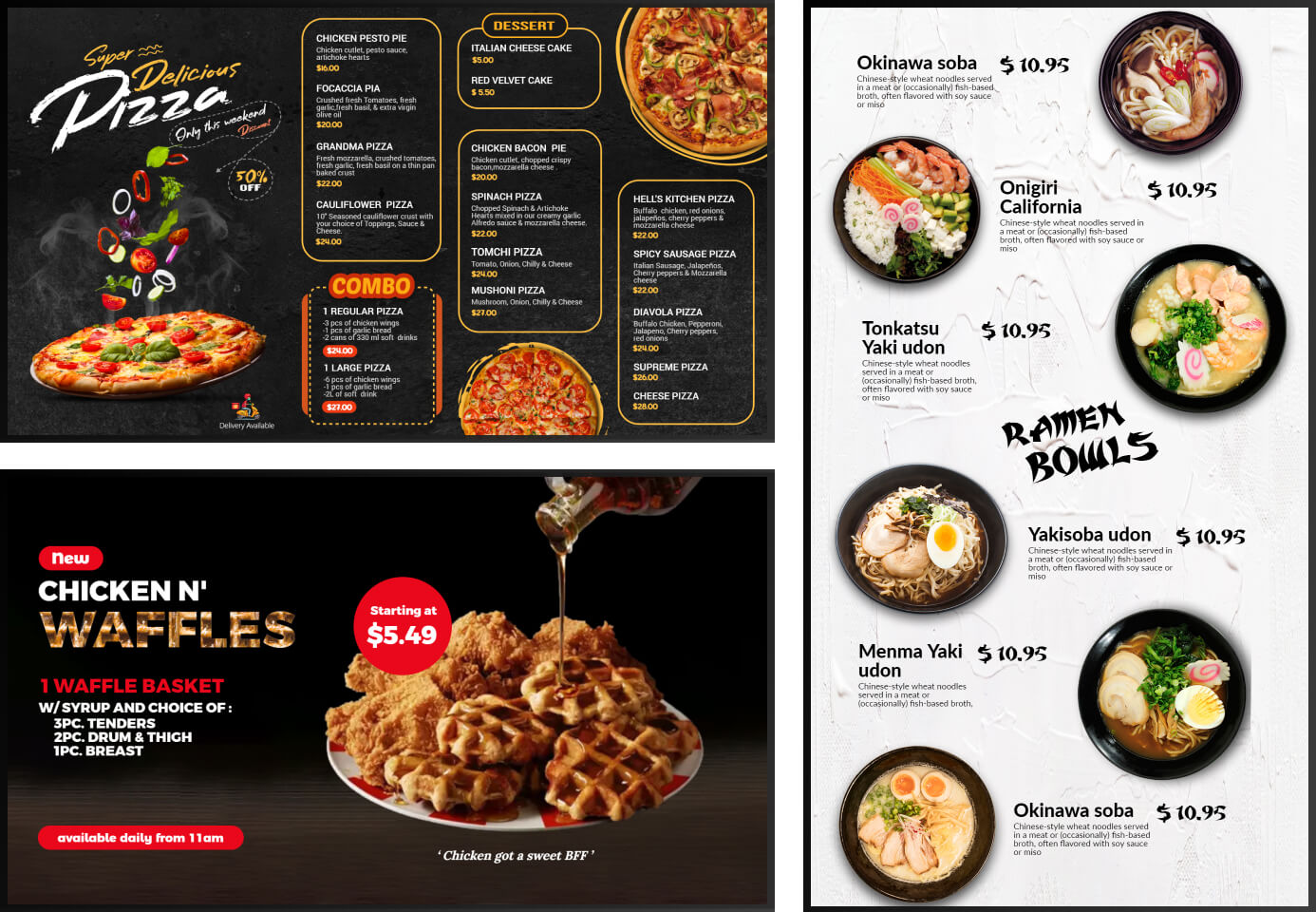Every new season of the year embodies new emotions, new hopes, new feelings and new ways to your branding and marketing activities. They in a way guide you how to go about your strategies to get your end customer notice you and even go on to make a purchase.
Fall is here and Halloween is on its way, so are the awesome things it brings with it. The trick or treating, the planning of costumes, the dressing up, the bonfires and so much more!
The menu also gets interesting at restaurants during this time of the year. Most of them already start planning their content to be displayed by the start of October. Getting the right design, colour, and the spooky feel can go a long way.
To make it easier, we thought of designing some eye catchy digital menu boards templates all set and ready. All you need to do is pick one of your choice and tweak it a bit like you need. The template editor makes it much easier – anything, pretty much anything can be modified.
Pick up the fonts of your choice, the colour, the space, the background, the food images, the shapes and you can manage to create the template from scratch all on your own. If you need time and space for this, now would be a good time to get started to test and try what looks best.
List of Free Halloween Menu Board Templates

1. The Blue and orange one!

Simple yet quite accommodating, this template can be customized as needed very easily. The special section on the side is quite attention grabbing which makes it a perfect fit for the ‘Today’s Special’ menu.
The names of each new category give a spooky feel which adds more to the feel of the template. That said, you can easily add more categories or remove some if not needed.
2. The yellow and black one!

This is again a great colour combo that gels well with the vibe of Halloween. It is simple, straightforward and offers enough flexibility to work around the menu items and categories as needed.
The best part about this designed template is you can reuse the very same design for your daily menu after Halloween by removing a few images and items and replacing them with other images.
3. The orange and purple one!

This is again a very beautiful template that will go well with the theme of Halloween. This could be used for a menu that has limited category items and not a big menu to work with.
When you have a couple of menu items that need to be highlighted, you can easily put them up in the orange section at the bottom. Since the template has enough space, you are free to add up to 2 more categories too.
4. The purple and the blue one!

This template again follows the structure and look of the last one however it gives a more spooky feel with the bones, eyes and the skull. With dark lighting, this theme looks even better.
Again the template offers more space which offers the ability to add more categories to the menu if need be. With a special space at the bottom end, you will be able to highlight the menu specials as well.
5. The Green, Orange and the yellow one!

The combination again works on the similar lines of that with the blue and orange. With just a few Halloween items added in these colours with a spooky feel, your job is almost done.
This template is also good to be reused as a regular one post Halloween simply by removing the added effects of Halloween.
6. The Black, Blue and the orange one!

This might sound unusual but this combination is definitely worth a try. It would be giving the same vibes as that of the black and orange one. The one that we have created with these colours is different from the others we have.
The top section is entirely dedicated to the Halloween theme and yet there is enough space to have an entire menu in the remaining section of the template. Since we have the flexibility of editing the
templates as needed, you could go on to modify this one with other colours and yet we feel it will look great simply because of the way it has been designed. What are your thoughts?
The added benefit is that we have a lot of the stock images related to Halloween that you need already added in our editor so you can easily pick the ones of your choice, edit them and use them without much effort. Isn’t that amazing?
Which one of our templates do you feel is the best? Know that you can create one from scratch with a better idea in mind. Our easy to use and simple enough drag and drop editor offers all the flexibilities to create the kind of template you wanted.
Check out our 7 day free trial to know more about our solution or reach us out on info@dotsignage.com and our team will get in touch with you for your digital menu board need!