If you use Google drive for various purposes often, google slides is not something you would have missed. And if you are a proud owner of any restaurant, we are about to help you discover ways in which google slides can be used to your advantage if you have DotSignage to manage your digital menu boards.
Steps to create a Digital Menu Boards using Google slide
1. Sign into Google Drive with your Google account (we urge you to create one if you do not have a Google account yet).
2. Hit the blue button named ‘New’ in the top left corner and select Google Slide from the list of Dropdown. A new blank presentation will appear.
3. Select Page Setup from the File menu option to make the slide shape match your screen. You’ll want to select “Widescreen 16:9” for a Landscape screen or use the Custom settings to make your slides 5.625″ by 10″ for a Portrait screen.
4. Select color theme to your liking. You can select from the pre-built themes from the list on the right-hand panel or create your own theme from scratch.
5. Create as many slides as you need by adding images and text as per your need.
6. Once you’ve created your digital signage graphics with Google Slides publish on your TV screen.
Read: How to Setup Google Slides App in DotSignage

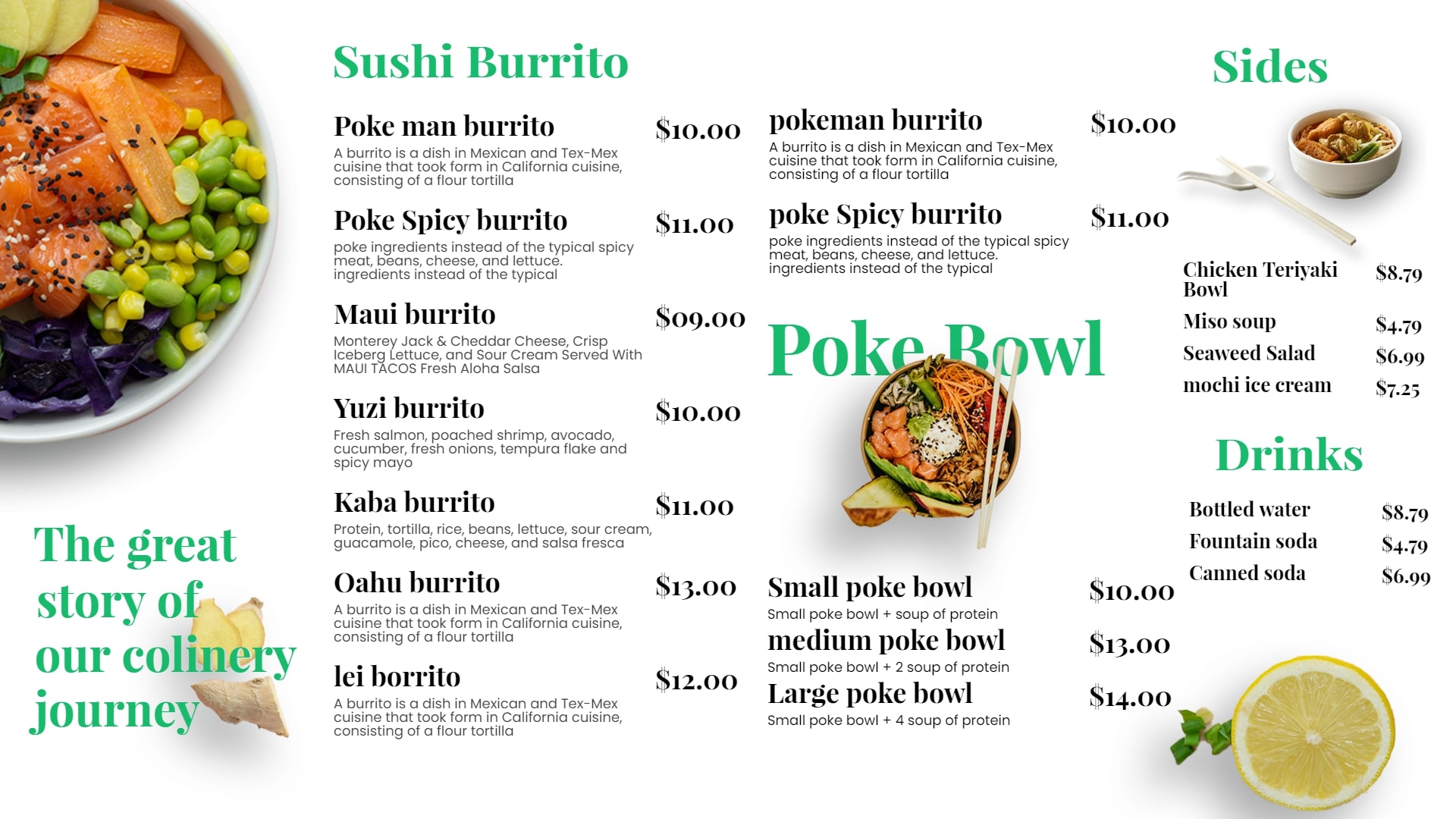


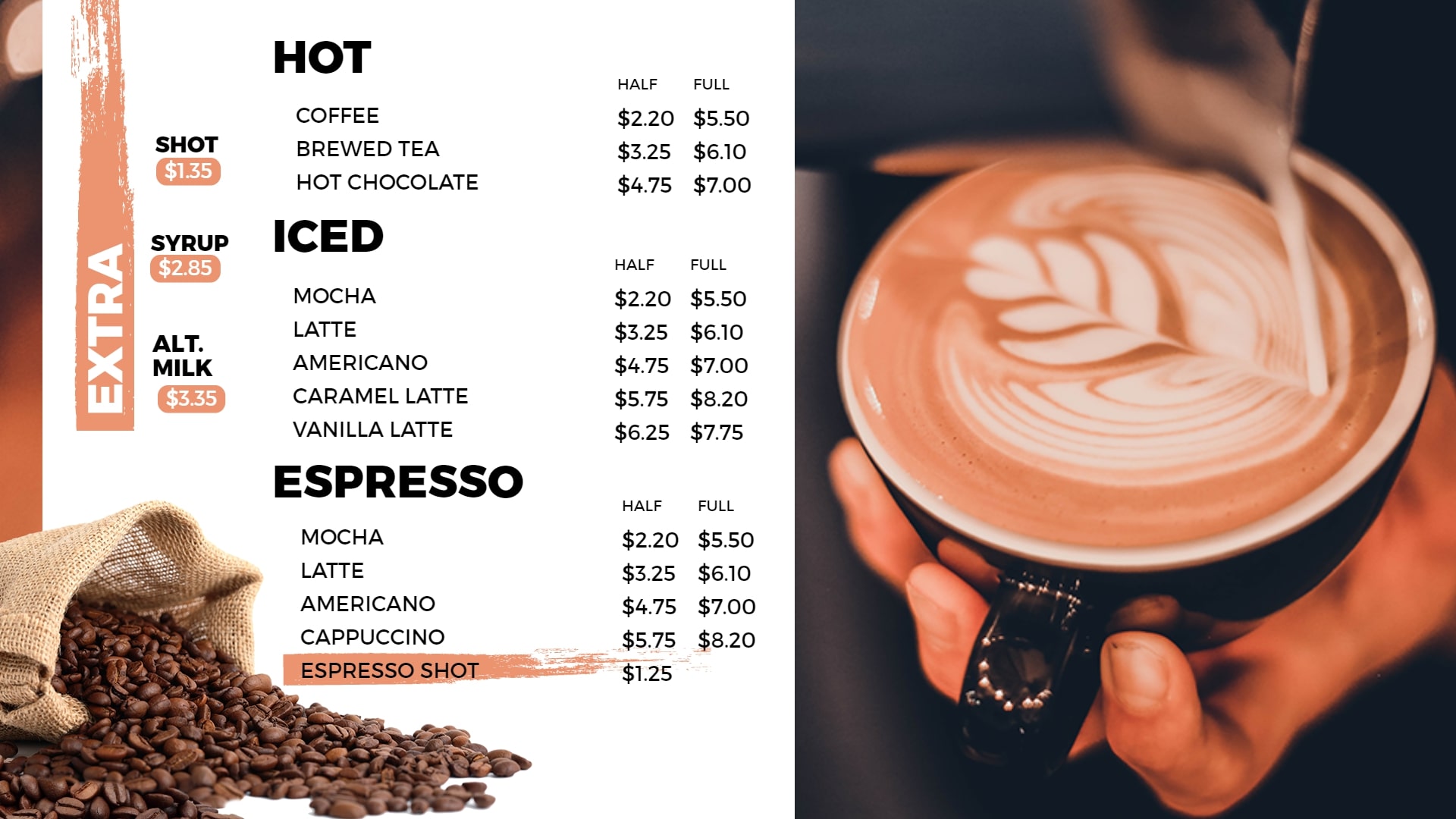

With the help of digital signage software you can easily update Google slide on any TV screen. If you want to change any price or add item then just update it on your slide and it will directly reflect on your restaurant TV screen.
If you have less practice of designing menu in Google slides then we have predefined digital signage templates created for you. You can also create your own digital menu boards from our free template editor.
If you need any customize design for you restaurant then please contact us on info@dotsignage.com. Our designing team will create special menu for you.
10+ Free Google Slides Templates for Digital Menu Boards

If you are using our software, then using Google Slides to create and update the menu will become much easier with the predefined templates created to ease out the entire process for you.
1) Bar Menu Template: If you are having a bar then this template will work out just perfectly for you. Add on the bar menu items to your liking and customize the template as per your needs.

2) Burger Menu: If your outlet is typically known to serve burger and other kinds of fast food, then this template will serve your purpose. Play with different kinds of food images and make the use of this versatile template.

3) Café Menu: As the name suggests, if you own a small café that serves everything right from breakfast, quick bites to lunch and dinner, this template is perfect. Add variety of categories as per your menu and make full use of this template.

4) Coffee Menu: If you carry a passion to serve coffee, this menu will come handy. Add on the list of the different kinds of coffee you serve with the template.

5) Dessert menu: If you are in the business of serving sweetness as food, this menu template will make your work even sweeter since its all ready and just need a bit of edits.
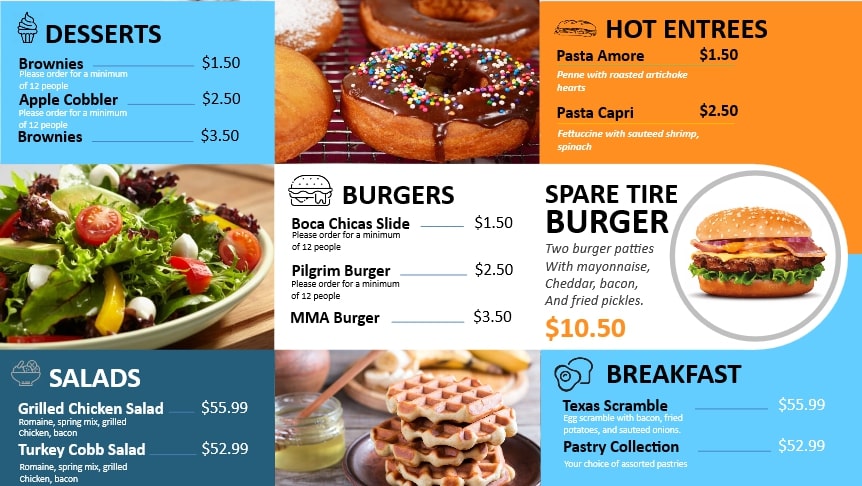
6) Fast Food Combos: If you are planning on to market your food with beautiful images especially combos, this template will work perfectly fine.

7) Ice-Cream: A strawberry scoop or a chocolate cone, this template is meant for ice-creams. Add the varieties of ice-creams of serve by simply modifying the text as per your need.

8) Pizza Menu: Create even more hunger when your customer arrives with this template that is not only creative but will let you display the ingredients the pizza along with sizes and prices easily.

9) Pizza Menu (Template 2): Another template for pizzas that will help you promote the offers as well as the different unique pizzas that you offer. Easily add the pizza image, details and price in a matter of minutes.

10) Plain Menu Template: A simple and quick menu template that will help you add different categories with the item name and price. You can easily edit items and prices to your liking quickly and flexibly.

11) Sandwich Menu: A great way to highlight the delicious sandwiches that you offer, this template is simple yet eye-catchy due to the colors used.

With so many customizable templates to use, its safe to say that DotSignage is a great software to not only handle your digital menu board needs but also to easily use menu templates as needed and customize them.

