Webscroll
Quick, easy and works with any screen



WEBSCROLL
How will a web scroll help you?
- Just input the web-page link and it will autoscroll
- You will not be forced to create content that fits the screen size
- Customers will have more details about almost anything that you display on the screen
- If the webpage is long, it gets easier to display and view as needed
- You can set the time of the scroll so viewers can see the content easily
Steps to use the web scroll app?
- Login to your dashboard with DotSignage
- Go under the App Store section
- Go into the app ‘Webscroll’
- Add the link and select the zoom percent you want
- Add the page refresh time
- Publish, link the app to device and go live
Get access of 30+ Digital Signage Apps!
Transparent Pricing, No Hidden fees!


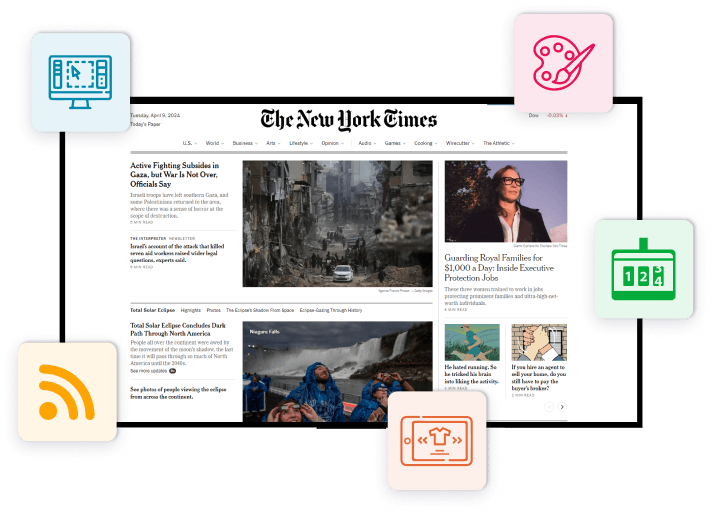
Why choose DotSignage?

For companies that do not want to create a digital brochure or catalogue, they can simply open their product page link on the TV via Web Scroll and display their products/offerings.

It is always a good way to grab more attention by displaying your vision and mission on the TV screen so it gets due attention. Even employees while entering the office area can take note of it.

Interesting blog post pages or web pages can be displayed to grab attention. Viewers always want some interesting display and with web scroll all you need to do is get the web page linked with the app and let it do its work.

The same webpage content can be displayed at multiple locations if you are an organisation that has multiple locations. The best part is everything that can be managed remotely.