Managing digital signage across multiple screens can be challenging, especially when you need to verify that the right content is displaying at the right time.
DotSignage makes this process simple with its built-in monitoring feature that allows you to check exactly what’s playing on your connected TV screens directly from your control panel.
Why Monitor Your Display Content?
Before diving into the steps, it’s worth understanding why this feature is so valuable:
- Quality Control: Ensure your content is displaying correctly across all devices
- Troubleshooting: Quickly identify if a screen is showing outdated or incorrect content
- Real-time Verification: Confirm that scheduled content changes have taken effect
- Remote Management: Monitor displays without physically visiting each location
Step-by-Step Guide to Check What's Playing
Step 1: Navigate to the Device Section

Start by logging into your DotSignage control panel and locate the Device Section. This is your central hub for managing all connected displays and monitoring their status.
Step 2: Access Device Settings
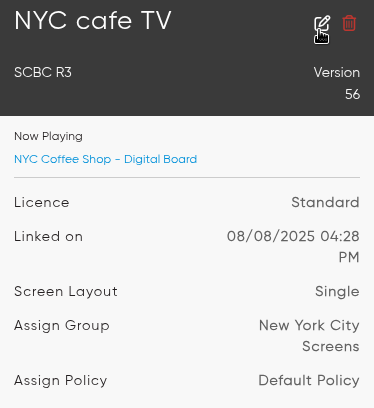
Find the specific device you want to monitor, click the “Edit button” of the device. This will open the device management interface where you can access the monitoring option.
Step 3: Open the Live Monitoring Feature

Once you’re in the device settings, look for the “What’s Playing” option on the right side of the interface.
Click on this feature to access the real-time monitoring capability.
Step 4: View the Live Snapshot

After clicking “What’s Playing,” the system will generate a live snapshot of what’s currently being displayed on your TV screen.
This gives you an instant visual confirmation of the active content.
Important Note: The snapshot feature only works when your TV device is connected to the internet. If the device is offline, you won’t be able to retrieve the current display image.
Here is a quick video for your reference. Feel free to drop us a quick line at info@dotsignage.com if you have further questions.

About Smit
Smit Nebhwani, a tech entrepreneur with over a decade of experience, specializes in building successful SaaS products. An authority in digital signage, he shares valuable industry insights through his content. In his free time, he enjoys music, traveling, and family time.
Share this post:

